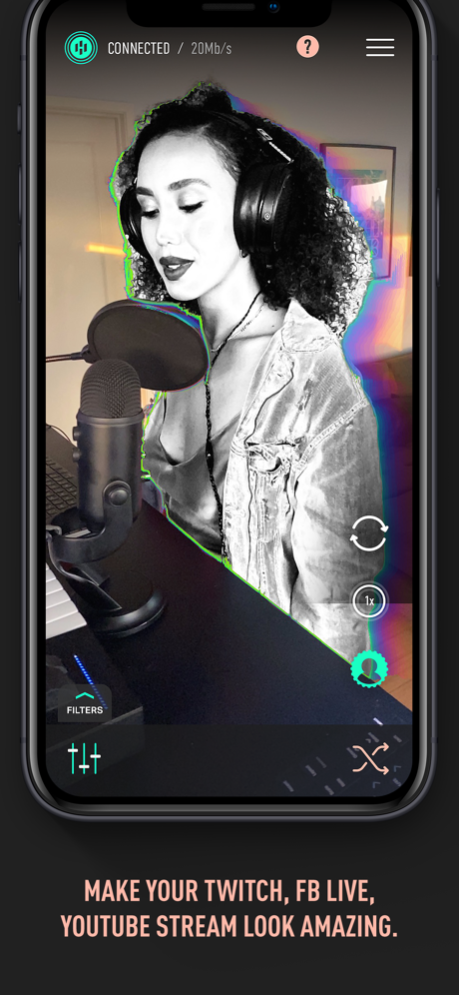Hyperstream: Live-Stream AR FX 1.0.1
Paid Version
Publisher Description
~ LAUNCH SALE ~
Hyperstream allows you to quickly add next-level filters to your live-streams. Make your stream look amazing with ease!
FEATURES:
- 50+ filters to choose from
- Use AR to apply filters to the background without a green screen
- Generate random filters with our Wildcard algorithm
- HDMI output for HDMI capture devices
- Stream wirelessly with AirPlay
- Supports wide angle, telephoto, front and rear cameras
- Control the app from your desktop with the OBS plugin
Brought to you by the team that created Hyperspektiv.
We love hearing your ideas and feedback. Let us know how we can support you:
General inquiries us@hyperspektiv.com
Support support@hyperspektiv.com
DM us on Instagram at @hyperspektiv
Find us on FB facebook.com/hyperspektiv
Join the Hypersquad FB community bit.ly/hyper_squad
Twitter @hyperspektiv
Nov 12, 2020
Version 1.0.1
Hey all — just a quick update to fix a bug that was showing ‘disconnected’ when using HDMI or AirPlay.
We are just getting started here. Please don’t hesitate to reach out if you have any questions, feedback, or requests!
-Team Hyperstream
About Hyperstream: Live-Stream AR FX
Hyperstream: Live-Stream AR FX is a paid app for iOS published in the Screen Capture list of apps, part of Graphic Apps.
The company that develops Hyperstream: Live-Stream AR FX is Phantom Force. The latest version released by its developer is 1.0.1.
To install Hyperstream: Live-Stream AR FX on your iOS device, just click the green Continue To App button above to start the installation process. The app is listed on our website since 2020-11-12 and was downloaded 4 times. We have already checked if the download link is safe, however for your own protection we recommend that you scan the downloaded app with your antivirus. Your antivirus may detect the Hyperstream: Live-Stream AR FX as malware if the download link is broken.
How to install Hyperstream: Live-Stream AR FX on your iOS device:
- Click on the Continue To App button on our website. This will redirect you to the App Store.
- Once the Hyperstream: Live-Stream AR FX is shown in the iTunes listing of your iOS device, you can start its download and installation. Tap on the GET button to the right of the app to start downloading it.
- If you are not logged-in the iOS appstore app, you'll be prompted for your your Apple ID and/or password.
- After Hyperstream: Live-Stream AR FX is downloaded, you'll see an INSTALL button to the right. Tap on it to start the actual installation of the iOS app.
- Once installation is finished you can tap on the OPEN button to start it. Its icon will also be added to your device home screen.